iOS自动化实践——TuneupJs学习
导语
由于已经熟悉appium测试iOS流程,了解appium运行原理。
Appium使用WebDriver的json wire协议,封装了instruments内uiautomator库,启动appium服务以后,会在电脑端有一个监听端口,将主机内代码转化成移动端识别的命令,然后在移动端执行完以后,将结果反馈给主机,主机收集反馈的结果,形成一定形式的报告。
既然appium封装的是Uiautomation库,那么直接用Uiautomation进行测试呢?正好使用appium测试公司app过程中遇到了一个无法绕过的问题,决定使用Uiautomaton做UI自动化功能测试。
一、Instruments
Uiautomation是Instruments的一小部分功能。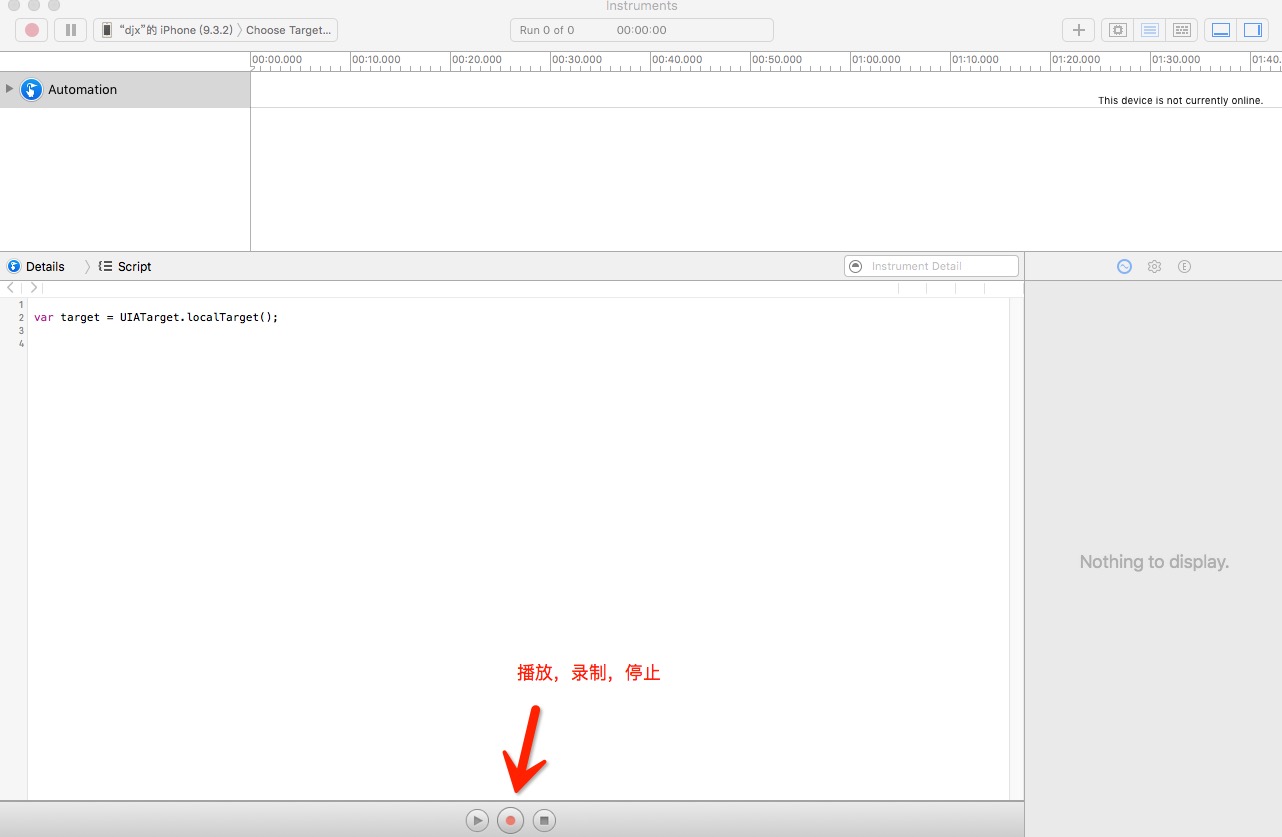
Uiautomation脚本编辑可以通过录制和编辑两种方式,Uiautomation录制的脚本比较难以阅读和维护,我一直坚持自己写自动化测试脚本,这样更容易维护。
二、准备工作
- mac,Developer签名的应用程序,真机或者模拟器。
- 打开instrumens Uiautomation,首先录制一份简单的操作脚本,确定能否启动移动端的app。
可能出现的问题:
点击Uiautomation以后录制键以后,app启动不起来?
解决方法:
在手机端打开开发者模式,打开enable ui automation
三、开始编辑脚本
点击录制键启动app以后,到需要操作的app界面,然后输入
1234var target = UIATarget.localTarget();var app = target.frontMostApp();var window = app.mainWindow();target.logElementTree();在Trace log界面会打印出类似于xpath形式的,app界面的树形结构,根据元素层级定位的原则,定位页面的功能点。
- 最后我编辑的脚本类似于 12345678910111213var target = UIATarget.localTarget();target.delay(10);target.frontMostApp().tabBar().buttons()["发现"].tap();target.frontMostApp().tabBar().buttons()["智玩"].tap();target.frontMostApp().tabBar().buttons()["我的"].tap();target.frontMostApp().mainWindow().tableViews()[0].buttons()[2].tap();target.frontMostApp().mainWindow().tableViews()[0].groups()[0].scrollToVisible();target.frontMostApp().mainWindow().tap();target.frontMostApp().mainWindow().tableViews()[0].groups()[2].tap();target.frontMostApp().tabBar().buttons()["发现"].tap();
四、使用Tuneup_Js框架
- Tunup_Js源代码地址为:
https://github.com/alexvollmer/tuneup_js。 需要熟悉Tuneup_Js的使用规则
(1). 必须在文件中加入Tuneup_Js的import:#import 'tuneup/tuneup.js'
(2). 测试方法需要使用以下的方式定义:123test('测试方法的简要说明',function(){//具体的测试行为加上结果判断的断言});命令行执行方式
123/ios_testing/tuneup_js/test_runner/run (bundle id)/ios_testing/tuneup_js/cases/core.js/ios_testing/tuneup_js/out/ -d (udid) -x test.xml生成xml以后,测试报告不是很直观,用python解析并生成Html测试报告。
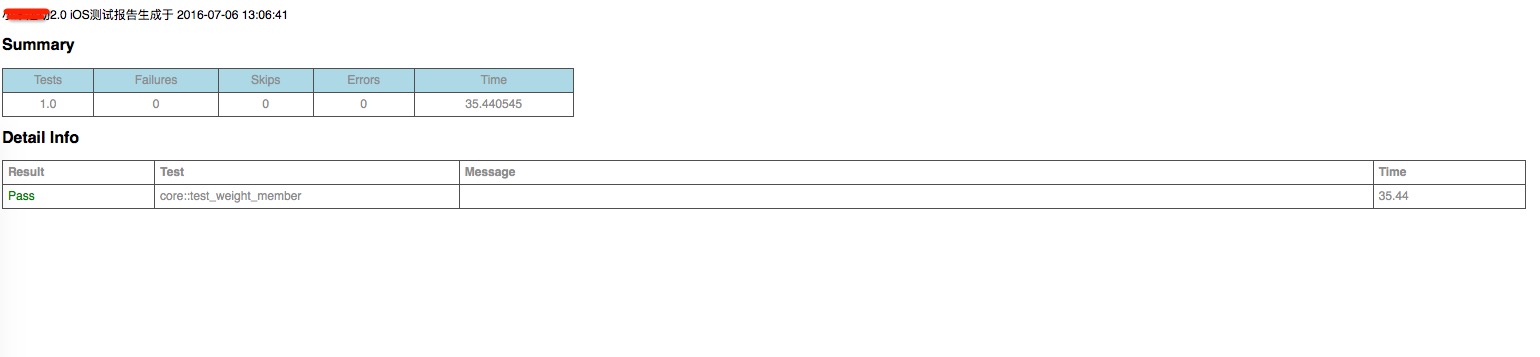
- 放入笔者用python封装生成测试报告的框架。Python封装Tuenup_Js框架
五、后续
思考:生成了Html报告,但是没有客户端性能方面的数据,如何获取客户端性能数据?
猜想:Uiautomation在录制脚本过程中,可以查看iOS内存泄露、网络连接和CPU内存等使用一系列数据。而且在执行Tuneup_Js结果OUT下有instruments.trace文件,应该可以解析出客户端性能方面的数据,需要研究并且实践。
To be continued…..